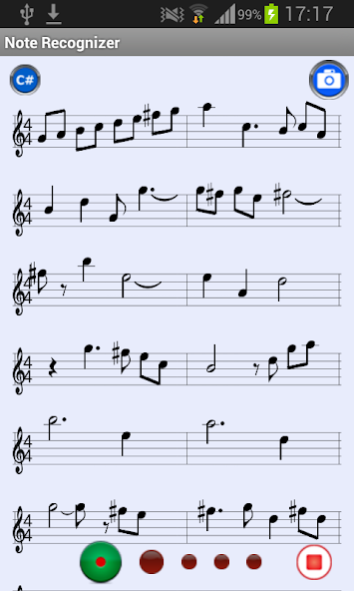Note Recognizer 5.2
Free Version
Publisher Description
The Note Recognizer is meant for people who are seriously involved in active music making. This app is not a game. The Note Recognizer analyses the pitch frequency that you sing or play, and gives the corresponding note name. Very useful for singers who need to find the right starting note of a song. Or if you want to know the key of a song; sing the tonic, and you get the note name of the key. Also great as a tuner for guitar, or checking your intonation on flute, violin or any instrument. No fancy graphics, but perfectly visible layout for dark venues and gloomy practice environments. Choose from different note naming systems such as Indian Sargam or Do Re Mi.
Recognition range: E2 - G7. Whistling above this range wil NOT be recognized.
Now with Live Notation; play your musical idea on an instrument and have it transformed to musical notation. Watch your score grow while playing. Save the notation as an image file and send it to your dropbox or share it with friends.
Notes:
To be able to save the notation, you need at least Android 4.0 on your device. Older versions will give an error.
Live Notation will not work for whistling, as the notes are above the normal musical range for instruments.
The quality of the microphone of your device may influence the performance of the app.
Are you looking voor vocal training and do you have little or no singing experience or voice training? Then we recommend Victor Baumwolle's Vocal Starter Trainer.
Are you looking for vocal training on a more advanced level? Then we recommend Victor Baumwolle's Vocal Intonation Trainer.
About Note Recognizer
Note Recognizer is a free app for Android published in the Audio File Players list of apps, part of Audio & Multimedia.
The company that develops Note Recognizer is The Sign of 4 Design. The latest version released by its developer is 5.2.
To install Note Recognizer on your Android device, just click the green Continue To App button above to start the installation process. The app is listed on our website since 2017-02-12 and was downloaded 16 times. We have already checked if the download link is safe, however for your own protection we recommend that you scan the downloaded app with your antivirus. Your antivirus may detect the Note Recognizer as malware as malware if the download link to nl.robertloeberdevelopment is broken.
How to install Note Recognizer on your Android device:
- Click on the Continue To App button on our website. This will redirect you to Google Play.
- Once the Note Recognizer is shown in the Google Play listing of your Android device, you can start its download and installation. Tap on the Install button located below the search bar and to the right of the app icon.
- A pop-up window with the permissions required by Note Recognizer will be shown. Click on Accept to continue the process.
- Note Recognizer will be downloaded onto your device, displaying a progress. Once the download completes, the installation will start and you'll get a notification after the installation is finished.